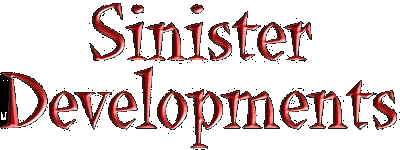
|
|
|
Sinister Sound Module Ok, let's get straight down to business. Anyone can download and use the Sinister Sound Module for free. You may use the module in both commercial and non commercial projects as you see fit. I would just like to see more projects being released on the Jaguar and I know sound code can be an awkward part of development. The sound routine is written in 68000 motorola assembler and Jaguar DSP
assembler. player:
.include "play.s"
;music/sound effects routine JSR player
Used to initialize the sound routine (must be called first) There is more detailed information on each of these calls in the play.s routine itself Somewhere near the start of your code, you will initialize the sound routine, wait for 2 VBL's and set up start volumes for Sound and Effects and here is an example: jsr player
;init player Your VBL routine might look something like this: VblRoutine: movem.l
d0-d7/a0-a7,-(sp) ; store registers on
stack To start playing a music module: lea mod1,a0
; address of music module To play a sample: move.l #samp16_end-samp16,d0
;sample length To stop a sample: move.w #movesamp,d1
; get channel number from variable
Hopefully the above snippets of code will be good enough for you to experiment with. If you have any questions, please contact me at sinigord@hotmail.com Here is the Sound Routine Download Play.s (right click and select save as) |
|
Send mail to
sinigord@hotmail.com with
questions or comments about this web site.
|